1. Classic File Upload Option -
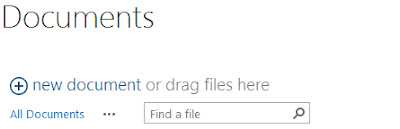.bmp)
Click on new documents in your document library. You would see something like below -
2. Drag and Drop - Microsoft has done an incredible job by adding this feature to its highly popular document libraries. On any document library you can simple Drag and Drop the document and it will be upload with a quick progress bar. Here is how this feature works Simply select a document from local and drag it towards the document library. The window will change to “Drag here”
Ads by Google

.bmp)
.bmp)
No comments:
Post a Comment